Ordo hosted - Creating an single payment
Learn how to send your first request for payment.
Prerequisites
Having gone through the Get Started guide, you should now have the following information to allow you to create a payment request:
- subscription_key - The key used to access the Ordo API Management gateway.
- client_id - Unique string identifying your application.
- client_secret - Secret key used to authenticate your application with our platform.
- billerParticipantId - which is your unique ID within Ordo.
- billerAccountId - unique proxy of your account details for where payments will be received into.
If you do not have the above information, please go to See here for how to get started
Before you create a request for payment via the Ordo hosted product, please review how to white-label the Ordo web application so that you can have your branding within the user flow.
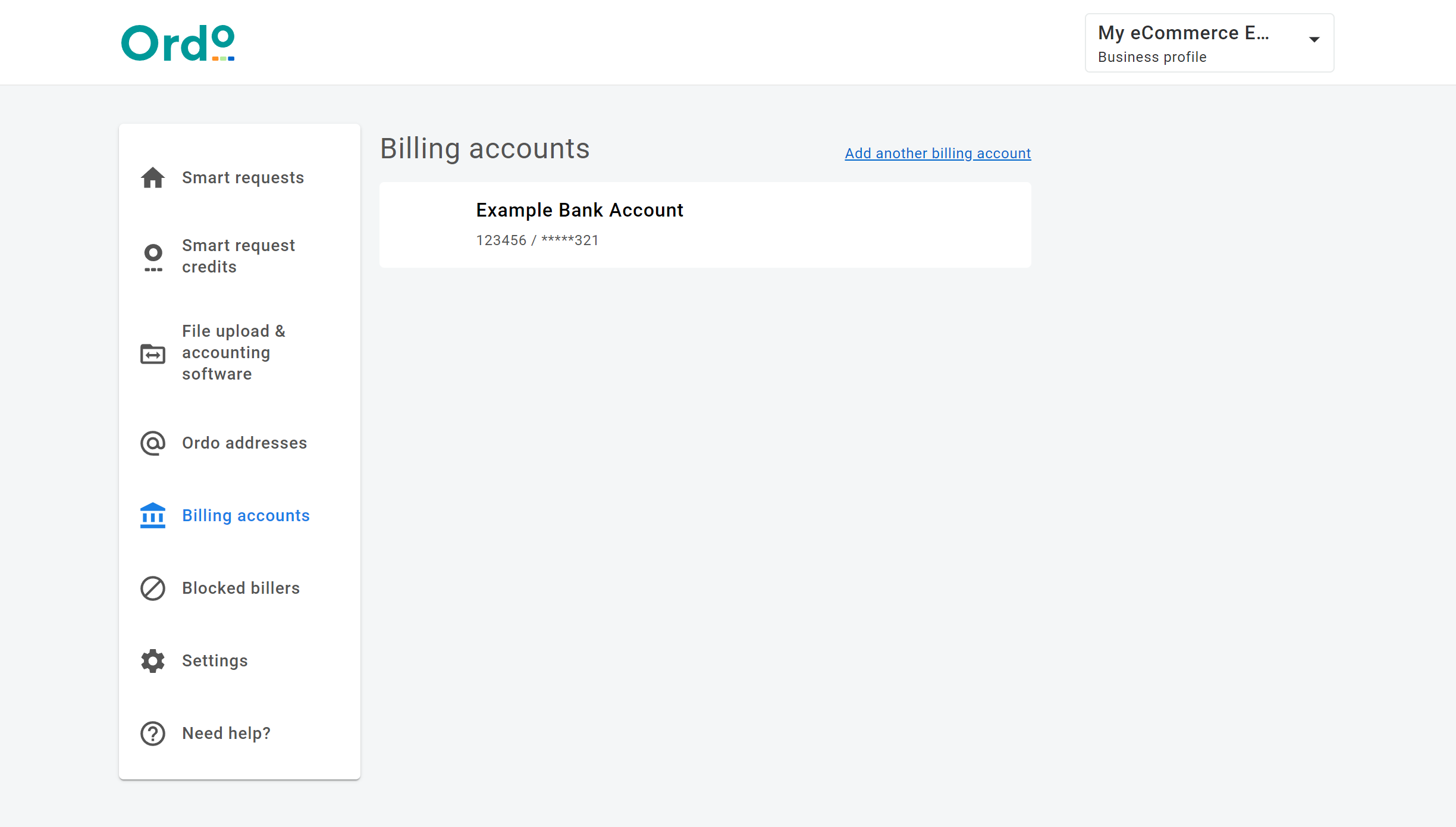
By this point you should also have received an email containing your billerParticipantId and billerAccountId which are required fields when creating a payment request. If you have not received these values yet, please contact support.
Creating your first payment request
You can create a request for payment using Ordo that will contain a link in the response which you can present to your end customers to make the payment directly into your bank account.
See below for an example request including headers and body to create a payment request.
POST
https://test.api.ordopay.com/smartrequestmanager/v1/smartRequests/newSmartRequestBDRLink
HTTP/1.1
Headers:
{
Authorization: Bearer {access_token},
"Ocp-Apim-Subscription-Key": {subscription_key},
"content-type": "application/json"
}
JSON Body:
{
"senderParticipantId": 1234,
"billerParticipantId": 1234,
"billerReference": "EXAMPLE REFERENCE",
"billerAccountId": "d91439d3-3855-494c-a096-6734f822af2f",
"payerAliasType": "EMAIL",
"payerAliasValue": "[email protected]",
"payerReference": "EXAMPLE REFERENCE",
"amountDue": 10.50,
"dueDate": "2022-10-19T07:51:52+00:00",
"partialPaymentAllowed": false,
"dueDateExtensionsAllowed": false,
"attachmentBatchId": "",
"amountCurrency": "GBP",
"partialPaymentsRemaining": 0,
"expiryDate": "2022-10-20T07:51:52+00:00",
"bdrRedirectURL": "https://example.com/redirectUrl",
"bdrCancelURL": "https://example.com/cancelUrl",
"bdrErrorURL": "https://example.com/errorUrl",
"refundAccountRequired": true
}
Successful response:
{
"bdRlink": "https://rfpdevwebportal.azurewebsites.net/2dGhIcjmTnK",
"smartRequestId": "95a43002-5ba3-44a7-a4e1-cbd50bf5cb70",
"creationDateTime": "2022-10-19T10:36:05",
"status": "PENDING",
"paymentStatus": "UNPAID",
"billerParticipantId": 1234,
"billerContactEmail": null,
"billerContactPhone": null,
"billerReference": "EXAMPLE REFERENCE",
"billerAccountId": "d91439d3-3855-494c-a096-6734f822af2f",
"payerParticipantId": null,
"payerAliasType": "EMAIL",
"payerAliasValue": "[email protected]",
"payerReference": "EXAMPLE REFERENCE",
"amountDue": 10.50,
"amountCurrency": "GBP",
"dueDate": "2022-10-19T07:51:52+00:00",
"expiryDate": "2022-10-20T07:51:52+00:00",
"dueDateExtensionsAllowed": false,
"partialPaymentAllowed": false,
"partialPaymentsRemaining": 0,
"attachmentBatchId": "",
"refundAccountRequired": true,
"smartRequestUrls": {
"bdrRedirectURL": "https://example.com/redirectUrl?srID=95a43002-5ba3-44a7-a4e1-cbd50bf55cb70",
"bdrCancelURL": "https://example.com/cancelUrl?srID=95a43002-5ba3-44a7-a4e1-cbd50bf55cb70",
"bdrErrorURL": "https://example.com/errorUrl?srID=95a43002-5ba3-44a7-a4e1-cbd50bf55cb70"
}
}
If the POST was successful, the response will contain a bdRlink property. This URL is unique to this payment request and can be served to your end customers however you choose. For testing purposes on our staging environment, navigating to the URL for bdRlink will begin our Quick Checkout flow and allow you to complete a test payment on our staging environment.
For a walk through on making a test payment, see [Making payments](doc:Paying a payment request).
Things to note
The newSmartRequestBDRLink endpoint features 3 object fields that allow our API customers to input a URL to redirect your customers to the correct merchant hosted webpage.
As part of this feature the Ordo platform will append the payment request ID ("smartRequestId") as a query string to the BDR redirect URLs you supply when creating a payment request. This will allow all payment journeys, made by your customers, to be more easily reconciled against the created request.
These are outlined below:
- bdrRedirectURL – redirect back to merchant, payment successful
- bdrCancelURL – Redirect back to merchant, payment cancelled
- bdrErrorURL – redirect back to merchant, payment error at bank
These fields are designed to give you flexibility for handling all known payer journeys. More information can be found within the API section
Please note: if a bdrRedirectURL is not provided, the payer will not be redirected to your site
Note
The URLs for Production and Staging environments are similar, below you will find the correct URLs to use for each environments (http://test its http://live).
Environment Request URL Staging OrdoTokenRequestUrl https://test.identity.ordopay.com/connect/token Staging OrdoPaymentRequestUrl https://test.api.ordopay.com/smartrequestmanager/v1/smartRequests/newSmartRequestBDRLink Production OrdoTokenRequestUrl http://live.identity.ordopay.com/connect/token Production OrdoPaymentRequestUrl https://live.api.ordopay.com/smartrequestmanager/v1/smartRequests/newSmartRequestBDRLink
Updated about 1 month ago