Introduction
Ordo hosted payer journey - Client white-labelling
Using the Ordo hosted product, Ordo API clients can manage the presentment of payment requests to your customers in a way of your choosing (PayNow button, QR code/payment link, SMS, WhatsApp, Email etc). As such, this is the point at which your customers will be redirected away from your user interface and/or process, to the Ordo web app to make a payment.
The Ordo hosted product, allows you to enhance your customers’ experience through white-labelling of the Ordo web app, using your company branding. White-labelling is applied at Participant level, providing the option to have multiple brands under one integration.
An example of the non-customised and customised QCO Payer flows can be found below:
Example 1 - Standard Ordo payer journey (mobile view - pre & post payment)
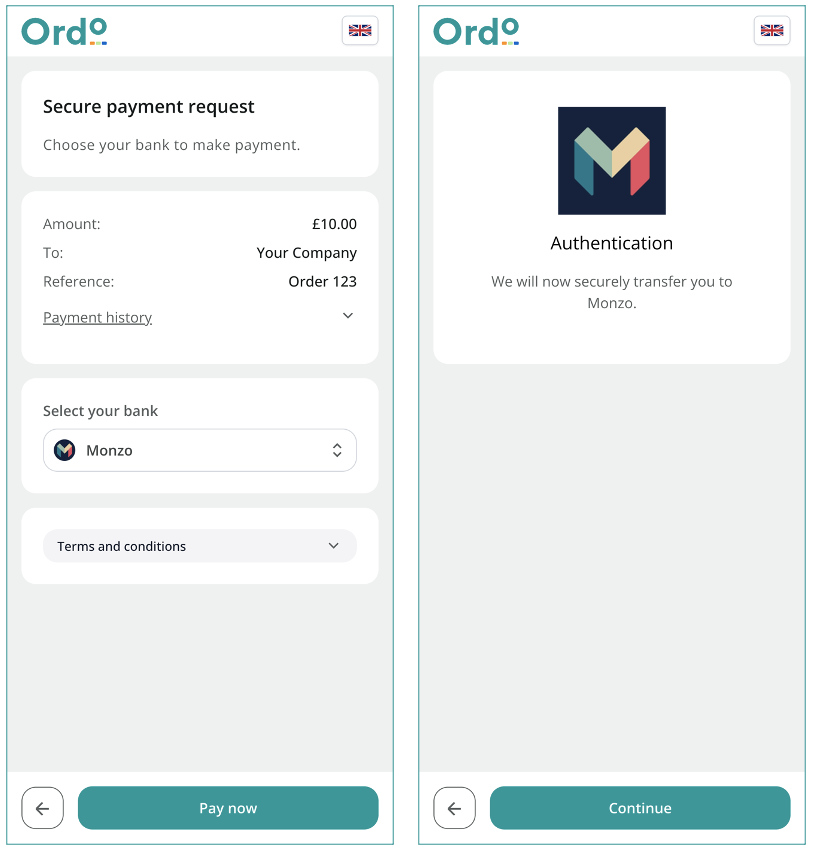
Example 2 - Customised Ordo payer journey (mobile view - pre & post payment). Note - we recommend that clients who white-label, utilise the bdrRedirectURL which automatically redirects the payer from an Ordo splash page (third screenshot). More information on this can be found under Other UX features below.
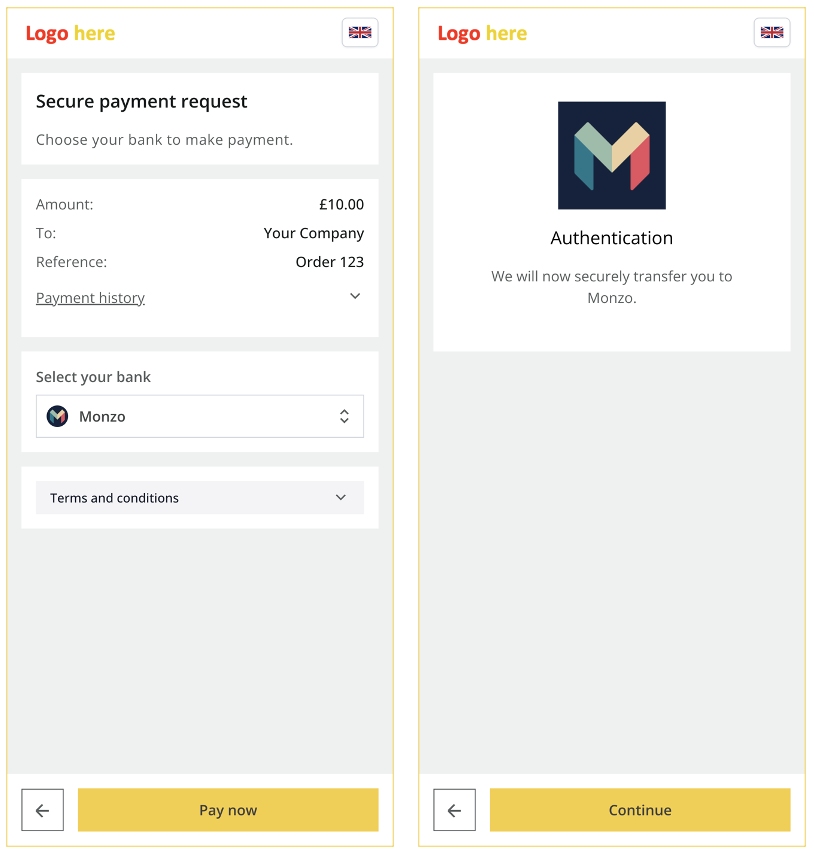
What can be white-labelled
- Navbar Biller Participant Logo: This would be your Company's logo, placed in top left hand of screen (replacing the default Ordo logo)
- Navbar Background Colour: This is the bar running across the top of the screen (behind the logo)
- Button Background Colour: This is the colour you want all the CTA buttons throughout the payer journey to be (Ordo's default is teal)
- Button Hover Colour: An alternate colour for button when user’s mouse is hovering over a button (Ordo default is a darker shade of teal)
- Button Text Colour: The colour you want button text to be (Ordo default is white)
- Button Border Radius: If you want the button to have a border
- Hide ‘Powered by Ordo’ Branding: Optionally you can remove reference to Ordo; but as Ordo appears as part of the customer experience while redirected to their bank, we’d recommend you leave this visible to customers
Hex values should be provided for all colours.
How to white-label
To white-label your customer payment journey please see our Configuration page for curl examples.
If you are using our Create customisation specific to a participant endpoint in Production, please note that we have to approve the white-labelling in order for it to be live with your end customers. This is to prevent abuse of this service.
Updated 4 months ago